I’ve recently offered the opportunity for schools in regional and remote Australia to come into my studio on a live workday. The aim is to give some 1:1, intimate illustrator time to those who are often at a geographical disadvantage where it’s too expensive for schools to pay for people like me to visit them.
I believe in this idea so much that I’m sharing my home-studio broadcasting setup for any other illustrators or creative people who think they can also try to do something for these communities. So here it is, warts and all.
Being clear on goals
Because I don’t work digitally, sharing my work and giving audiences a real insight into my process can be hard. So, to begin, it was important for me to be very clear on the goals of my live-in-studio broadcasts for regional and remote schools in Australia.
Goal: Give kids, teachers, and parents a *real* look at what a day in my studio looks like
I’ve seen plenty of tutorials and other artists doing similar things online, but it’s always quite performative. They only ever show the work. Not the artist, or the space, and for me, that’s one of the most important and revealing aspects for the audience.
- Show the work – It’s important that people can see what’s happening – what I’m working on and how I’m achieving the results. For that, I invested in a dedicated overhead camera called a document camera. It was $99 online.
- Show the artist – Most artists hide themselves, but, to be honest, I make some pretty funny faces when I draw. Sometimes I’m really concentrating, other times I’m laughing at my own creations. No matter what, I’m always having fun. To show *me* as I’m working, I use the webcam from my laptop.
- Show the space – Most people assume I’m working from some dedicated studio with beautiful lighting, white walls and succulents everywhere. Nope. It’s a spare room in my house. It’s mainly controlled, artifical lighting and, well, there’s stuff everywhere. For this, I use my mobile as a roaming camera to show people the chaos in which I create.
What I use
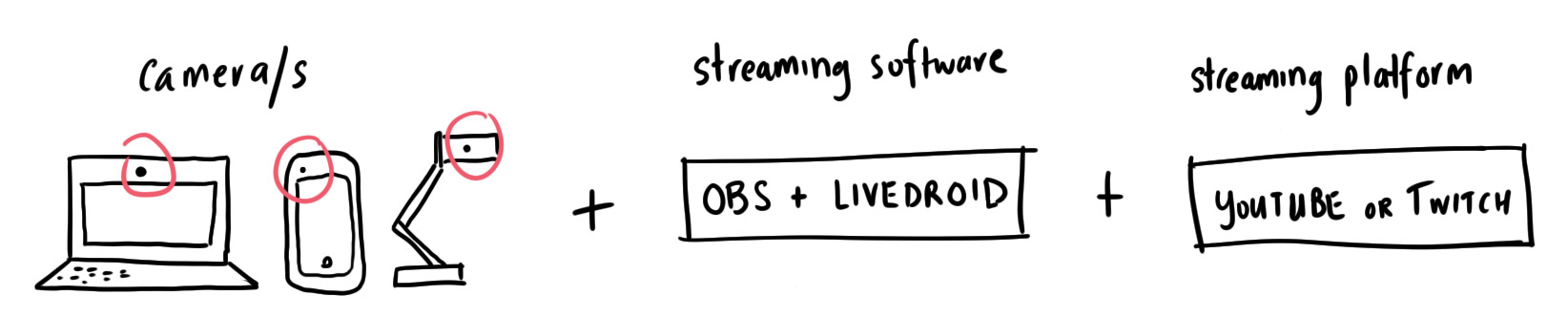
- Three cameras (My laptop, my mobile, and my overhead camera).
- Free Streaming software called OBS (Open Broadcast Software). This is the engine room and it’s what allows me to do Picture-in-Picture as well as switch easily between Picture-in-Picture and Roaming camera views quickly and easily. If you’re working digitally you can also do a picture-in-picture screen-share (instead of using the overhead camera). OBS is free and easy to use (and REALLY powerful if you want it to be).
- YouTube (or Twitch).YouTube allows live streaming at different privacy levels and is probably the most accessible across schools, so that’s why I choose this. Once I’m all set up on my end, I can send a school a link at a scheduled time and we’re on!
You can make it as complicated or as simple as you want, this is just what I’ve found to be the best mix, for me. In its simplest form, you can use a webcam and YouTube and cut out OBS all together.
How it works
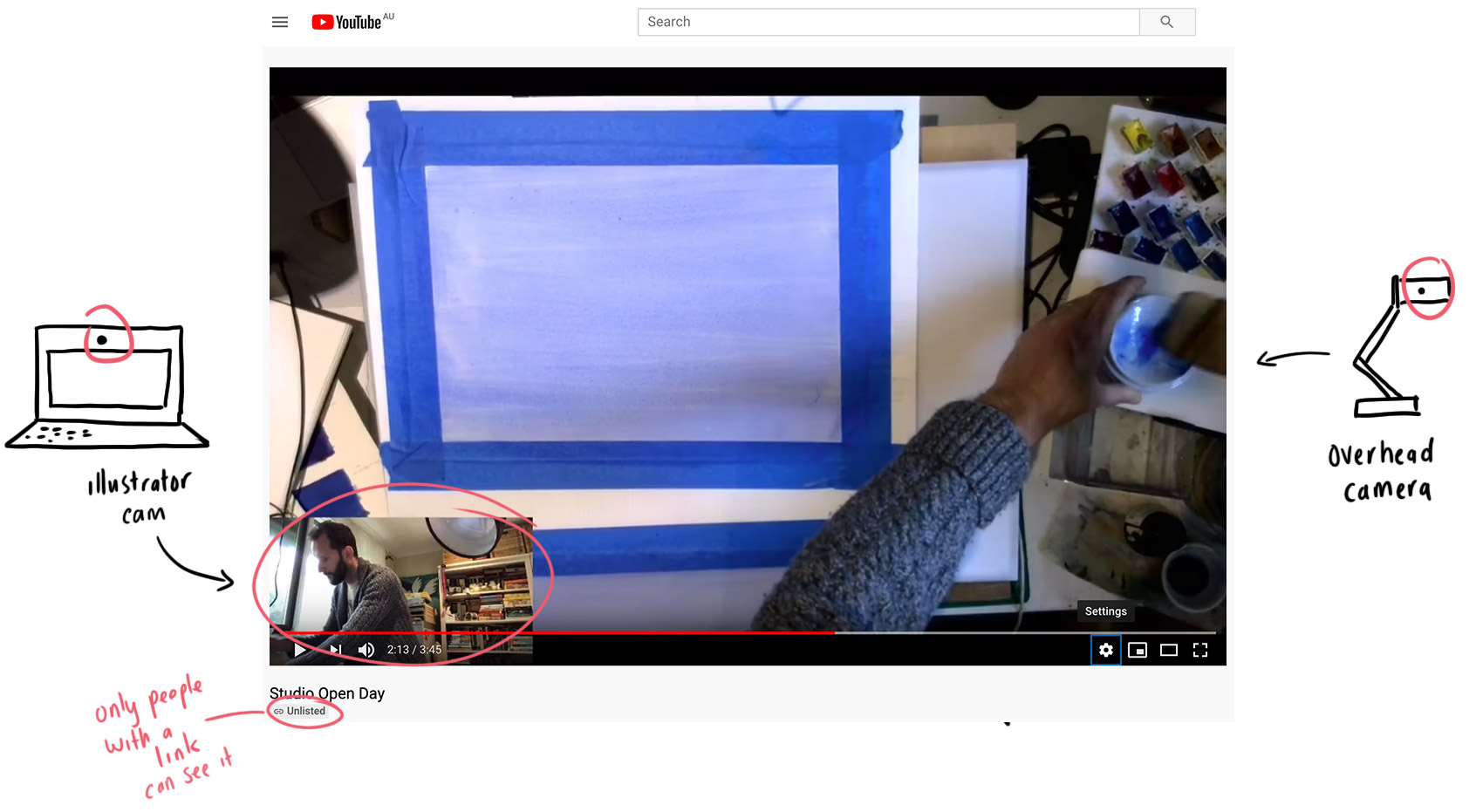
The end result on YouTube looks something like this above. You can see which device each feed is coming from, and this is all put together by OBS in real-time. I leave my YouTube feed ‘unlisted’ which means only people with a link can access it.

LiveDroid is a piece of software that I’ve installed on my phone that turns my mobile camera into a roaming camera so people can see how messy my space really is. I then connect this to OBS through my wi-fi (instructions online).
Setting up my feed in OBS
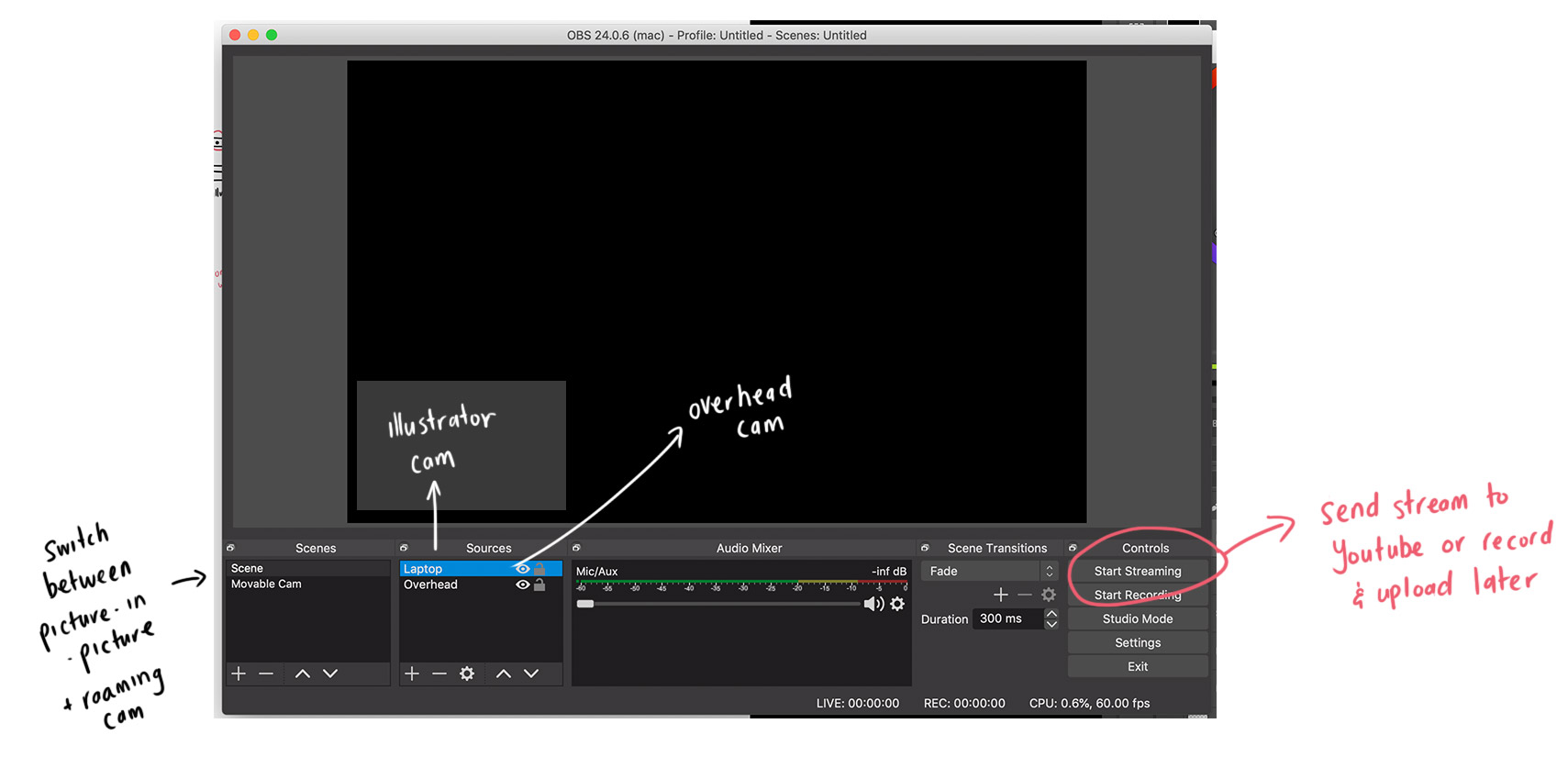
OBS is amazing for running a multi-cam setup. I have 2 ‘scenes’ set up in OBS.
The first scene is my picture-in-picture scene. This ‘scene’ is composed of 2 ‘sources’ (i.e camera feeds). I keep my ‘illustrator cam’ in the bottom corner so viewers can watch me and all my weird faces that I make as I’m making art. My overhead cam takes up the larger portion of the screen so viewers can get the best picture I can make for them for the artwork.
The second scene is my ‘movable cam’ scene which is just one camera (my mobile). When I’m streaming, I can easily switch between ‘scenes’ to change which camera the viewers see. So, I can be illustrating away in the first scene and switch to ‘movable cam’ to give viewers a closer look at something, then switch right back.
Sending my stream to YouTube
Once I’ve got OBS configured, I’m ready to ‘send to YouTube’. First things first, I open YouTube and create a “Live Stream”. I followed these instructions to get it set up.
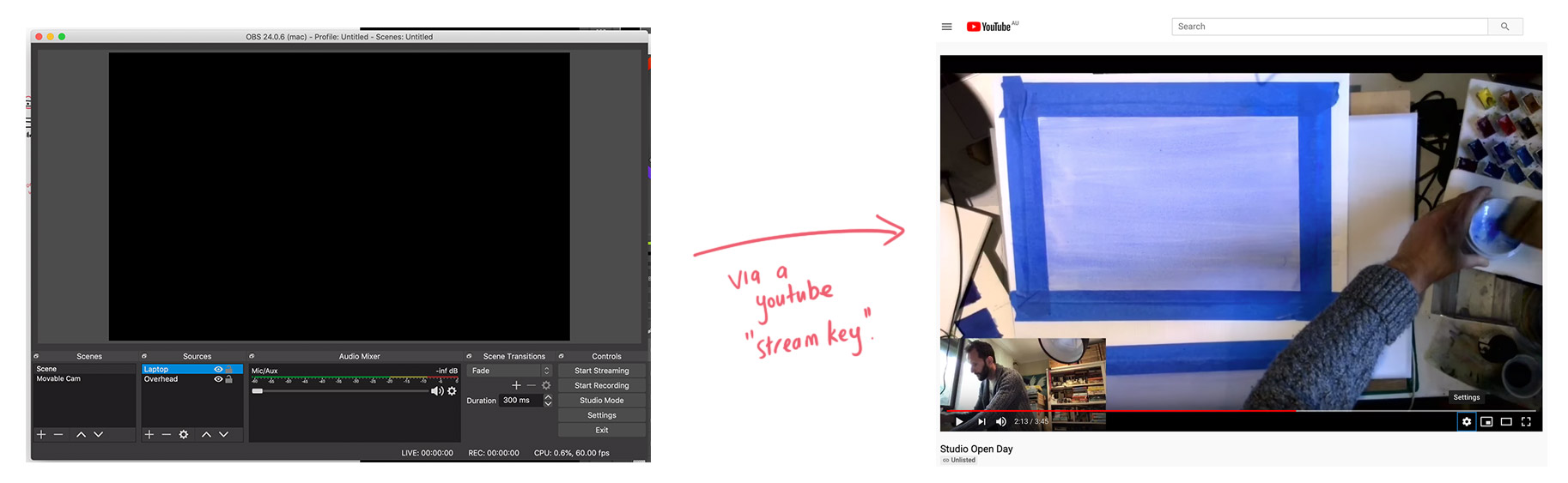
Once the stream is set up in YouTube I get a ‘stream key’ that I put into my OBS software and hit the ‘start streaming’ button. This connects my OBS feed with my YouTube link and voila, I’m streaming, just like this. (Beware, it’s boring, it’s just a short sample of my latest stream where it’s taking me forever to mix a blue).
Questions
Revealing the real process of making art is something I truly believe in. In a world where our ‘social media’ has turned it all into a performance, people really don’t understand the mess, chaos and, most importantly, time it takes to make things (yep, that’s 3-minutes of me mixing a colour and I’m not even done yet).
I’m always happy to help enable illustrators amp up their digital presence. If anyone reading this has any questions or needs help, we can always set up a Skype/Zoom chat and I can talk you through some solutions. Just reach out via Twitter or Email.
